How To Apply Special Effects in PowerPoint 2013
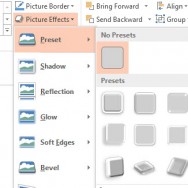
After you have inserted an object in PowerPoint, you may apply special effects to it. This tutorial on How to …
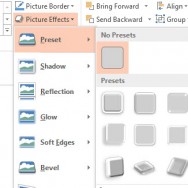
After you have inserted an object in PowerPoint, you may apply special effects to it. This tutorial on How to …
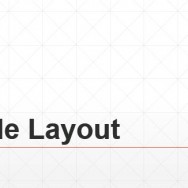
Most business themes lack an attention to detail, whereas, the free business diamond PPT Online theme adds a detail with …
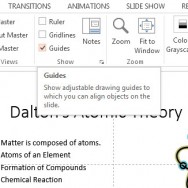
It is possible to pin point the placement of an object in a slide. Drawing guides and Gridlines are tools …
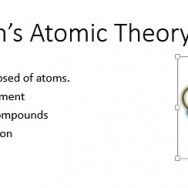
In most cases, the objects you insert in a presentation need modification to fit in. This How To article explains …
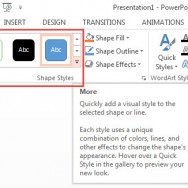
After learning How To Insert Shapes, the next thing to do is to format them. Shape formatting includes outlining it …
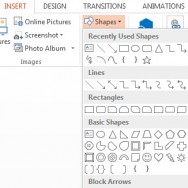
Users have the option to Insert a huge collection of shapes in PowerPoint 2013, such as Equation Shapes, Banners, and …
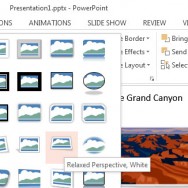
Formatting a picture involves cropping it or changing its visual style. Once you insert a picture, alter its appearance in …
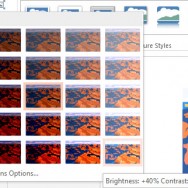
Ever wondered what to do with those pictures that do not go along with the rest of the presentation? PowerPoint …
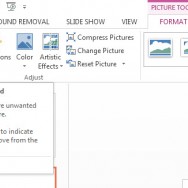
A newly added feature in PowerPoint 2013 is the “Remove Background” feature from pictures. Remove Background from Pictures and Graphics …
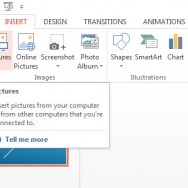
Previous tutorials about objects in a presentation illustrated how to insert Clip Art and Screenshots. Our current tutorial shows how …