How To Split and Merge Cells in PowerPoint 2013
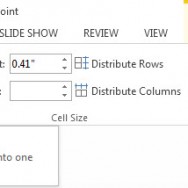
Once you have figured out how to create a table in PowerPoint 2013, learn how to format its rows and …
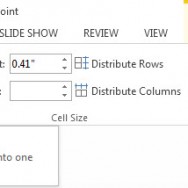
Once you have figured out how to create a table in PowerPoint 2013, learn how to format its rows and …
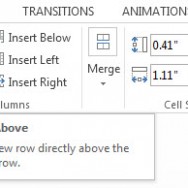
Learn how to Insert or Delete rows and columns in PowerPoint 2013 to modify a table according to your requirement. …
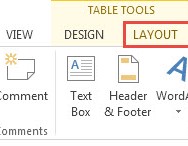
A table consists of horizontal rows and vertical columns. You may want to resize the rows and columns, depending upon …
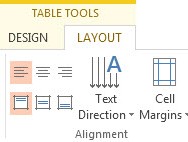
After you have learnt how to Create a Table, it is time to learn how to work with it. This …
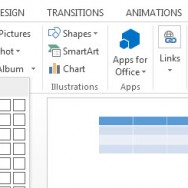
Learn how to create a table in PowerPoint 2013 through some easy to follow steps. The diagrams below explain the …

Focus attention towards the content with black text on a light colored background. This is a simple PowerPoint background, where …
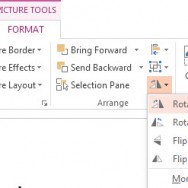
If a picture inserted in PowerPoint requires rotation or flipping, you have come to the right place. Create a mirror …
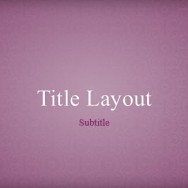
If you ever wanted a texture effect in your presentation, then this one is for you. The curlicues are made …
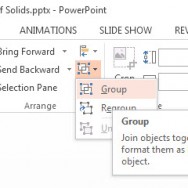
Ideally, people like to have only one object in a slide. In case the number of objects exceeds one, it …
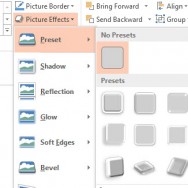
After you have inserted an object in PowerPoint, you may apply special effects to it. This tutorial on How to …