How To Express And Entertain While Delivering A PowerPoint Presentation?

Lets face it, delivering a PowerPoint presentation can be an awkward experience. It is times like these that a good friendly environment …

Lets face it, delivering a PowerPoint presentation can be an awkward experience. It is times like these that a good friendly environment …

Personalize a presentation by adding audio comments or audio commentary through the microphone. There are other ways of inserting your …
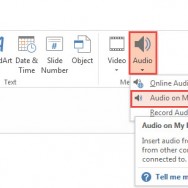
Insert audio to give your presentations a voice. A useful part of handouts, online presentations, and vocational courses from distance …
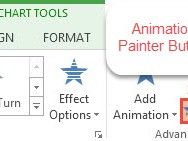
Once you have customized an animation effect in Microsoft PowerPoint 2013, you can actually re-use it as many times as …
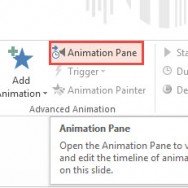
After applying animation effects, it is a good practice to customize them, especially if you have applied multiple animations to …
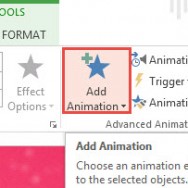
While transition effects provide an animation between slides, the animation feature itself refers to a lively graphic or chart. Animating …
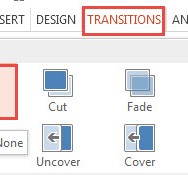
The transition effect provides an animation, as you advance from one slide to another. PowerPoint 2013 has an intuitive interface …

Transforming text into SmartArt graphics is made easy with Microsoft PowerPoint 2013, which formats the bulleted text into a visual …
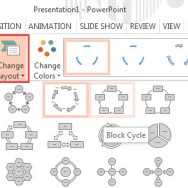
There is more to SmartArt than just Customizing graphical elements, as PowerPoint gives you the option to change layout, change …
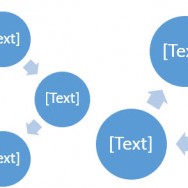
If you ever inserted a SmartArt which looks good, but needs slight modification, then this free How To article is …