How To Record Audio on a Slide in PowerPoint 2013

Personalize a presentation by adding audio comments or audio commentary through the microphone. There are other ways of inserting your …

Personalize a presentation by adding audio comments or audio commentary through the microphone. There are other ways of inserting your …
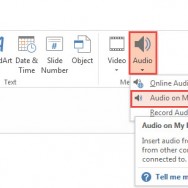
Insert audio to give your presentations a voice. A useful part of handouts, online presentations, and vocational courses from distance …
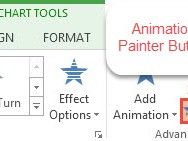
Once you have customized an animation effect in Microsoft PowerPoint 2013, you can actually re-use it as many times as …
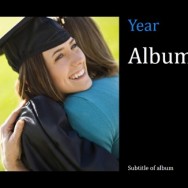
Reunion Photo Album Template for PowerPoint Online is a (16:9) widescreen design that lets you share reunion and graduation / …
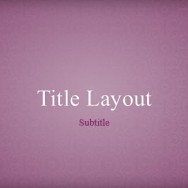
If you ever wanted a texture effect in your presentation, then this one is for you. The curlicues are made …
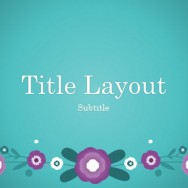
Share a matrimonial occasion with family members through this sweet flowery template. Purple Flowers template for PowerPoint Online has a …
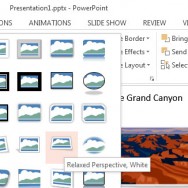
Formatting a picture involves cropping it or changing its visual style. Once you insert a picture, alter its appearance in …
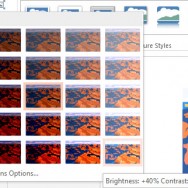
Ever wondered what to do with those pictures that do not go along with the rest of the presentation? PowerPoint …
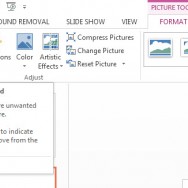
A newly added feature in PowerPoint 2013 is the “Remove Background” feature from pictures. Remove Background from Pictures and Graphics …

Express nature in rainbow colors with rolling hills and sky in the backdrop. Teachers and artists alike love this design …