How To Extract Images, Audio, and Video From A PowerPoint Presentation?

Having to extract media from PowerPoint files can beat the most seasoned computer veterans. In reality however, extracting audio, video, …

Having to extract media from PowerPoint files can beat the most seasoned computer veterans. In reality however, extracting audio, video, …
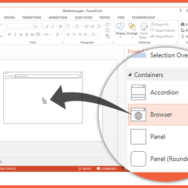
PowerPoint add ins add a new world of options to your basic PowerPoint software package. Even though PowerPoint boasts a …
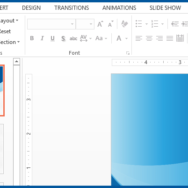
Proofreading is an important final step in making any presentation. All too often, people are not very critical of their …
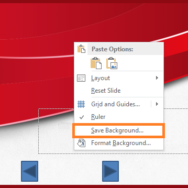
You have just received a PowerPoint Presentation with lots of pictures. It is a presentation that was sent to you …

Want to know how to share a PowerPoint file with everyone quickly and easily? Well, you’ve come to the right …
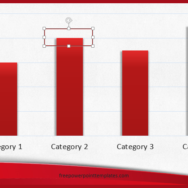
Annotations are perhaps best known as a way for students to highlight and remember things. Since PowerPoint is used as …
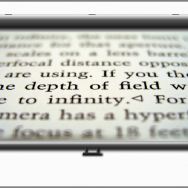
Whether presenting is a new thing for you or if its something you do regularly. No matter what kind of …
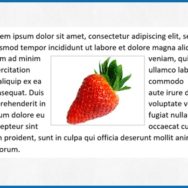
The Wrap Text feature is useful when you need to include text and images on a slide. Text wrapping allows …

When you insert an image in PowerPoint, you can position text around that image. This is called Text Wrapping. You’re …