Formatting Paragraphs in PowerPoint 2013
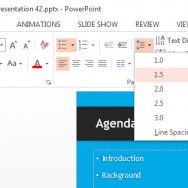
Learn how to format text within a placeholder by properly aligning the text. Line and paragraph spacing comes in handy …
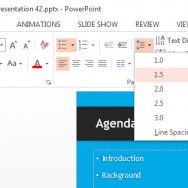
Learn how to format text within a placeholder by properly aligning the text. Line and paragraph spacing comes in handy …
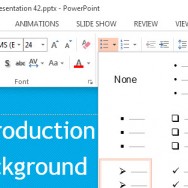
Lists and bullet points help present related information in a concise manner. Both the Generic layouts and free custom designed …
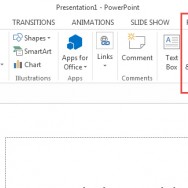
If your presentation has a lot of slides, it may be useful to add information, such as date and title …

A theme is a bunch of slide elements you can apply to a presentation. Slide Themes in PowerPoint 2013 provide …

The slide background of your presentation is like the wrapping paper of a gift. It is the first thing that …
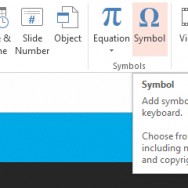
PowerPoint 2013 lets you insert special characters and symbols into the presentation that would otherwise require a keyboard shortcut. Euro …
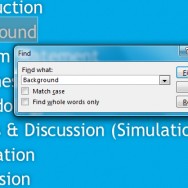
You do not have to read an entire presentation to find a word or phrase and replace it with something …

Make a positive impression on your audience by proofreading the presentation. Poor spelling, especially in the slide title, leaves a …
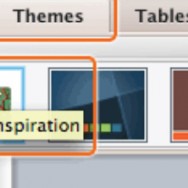
Theme and layout allow the user to apply a consistent design throughout a presentation. A theme involves colors, effects, and …
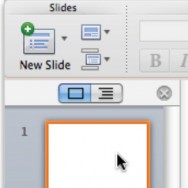
To insert text in a PowerPoint slide, click on one of the placeholders. It is as simple as click and …